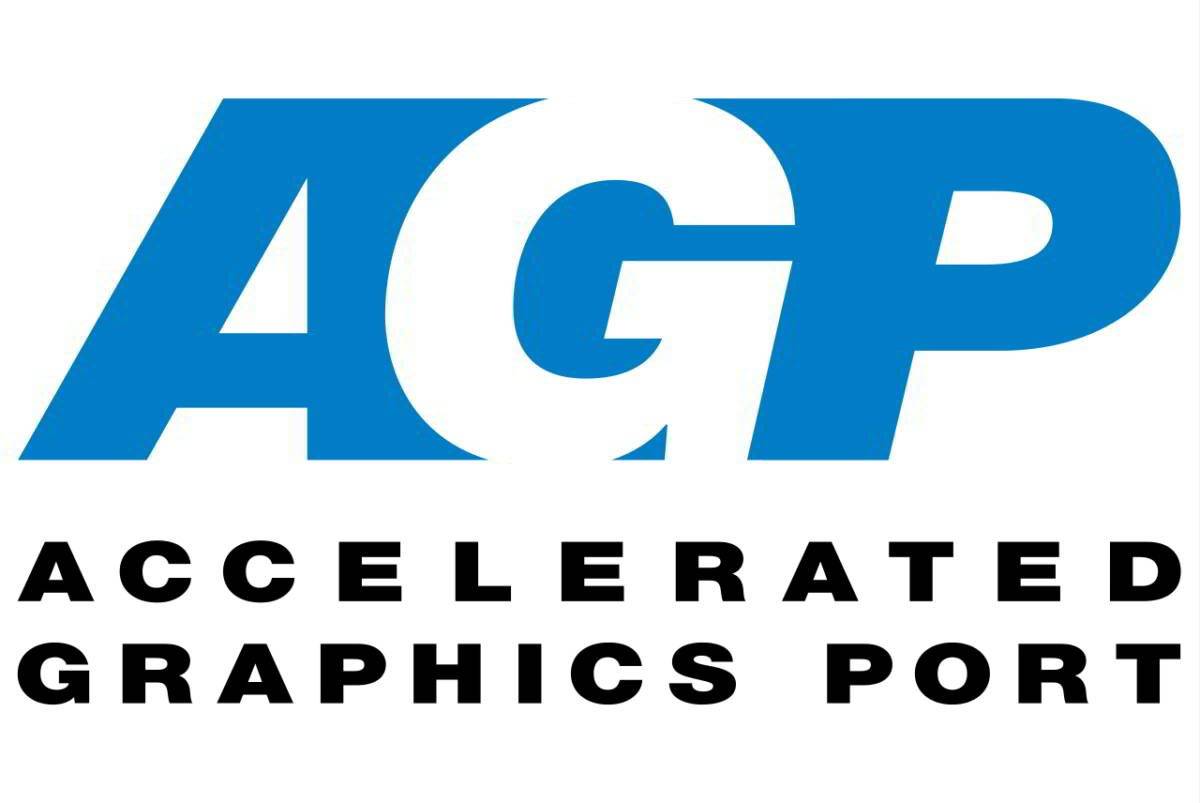If you’re a looking for an affordable pc build or upgrade and you’re on a tight budget, here’s a suggestion for you. How about using an older CPU like Pentium 4 (socket 478) on a motherboard running latest technology like PCIE and DDR2 options. It is possible and such motherboard do exist just as they made Socket 775 CPU’s to work with AGP interface.
Some computer hardware manufacturers realized that there is still potential market in making legacy CPU combined with recent technology and made available for those who really can’t afford to make the early jump everytime new computer technology comes out ever so often. Not many people can cope with that and it can hurt their pocket book badly. Some users are pretty much content with what they have as long as things work for them.
Perhaps you still have your old Pentium 4 CPU stashed somewhere in your room, you might not want to throw that away. You can build yourself a cheap computer instead.
Brand new Pentium 4 CPU are rarely these days but the used ones are plentiful. Even high-end Pentium 4 back in the days is beyond reach by most average PC users because of the ridiculously high price tag. Now, if you doing some digging at any online auctions site, you’ll find it at a price between MYR 50 (USD 16.50) and MYR 200 (USD 65.99) price range. It is recommended that you look for a Pentium 4 with 800 FSB speed because of the Hyper Threading features that comes with it. CPU with 533 FSB speed can be use too but without the Hyper Threading option.
You’re already cut down the cost on buying the processor and you can plan your budget on other parts. If you’re doing an upgrade, you can reuse the old parts such as the keyboard, mouse, monitor, PC case, hard drive, optical drive, etc and you will save even more money towards your core build since you’re buying 2 parts only. Of course you need to double check for backward compatibility for these items.
Now let’s talk about the motherboard, what kind of motherboard can make a nearly phased out Pentium 4 to work with the latest technology? I can name a few (after doing some searching on my own) and currently I found 4 motherboard makers have it their production line up. Only 2 companies people might probably unheard of which are Esonic and Novio. It’s hard to get any details on them as they doesn’t have a website for reference. The other two are Asrock and Biostar and are known worldwide.
Don’t worry, all the specs are almost identical on all 4 motherboards and all of them have one chipset in common that is 945G. As far I can tell Biostar and Novio have another socket 478 motherboard using G31 chipset. The motherboard currently at the price of MYR 150 (USD 49.55) and MYR 200 (USD 66).
 |
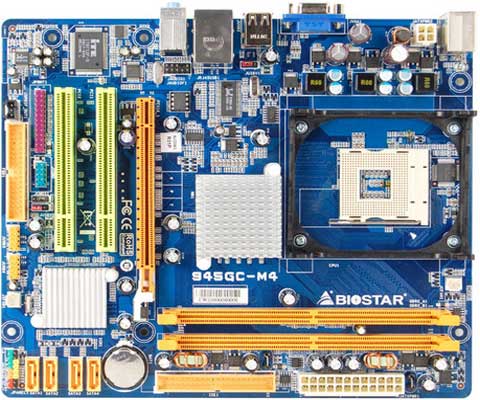 |
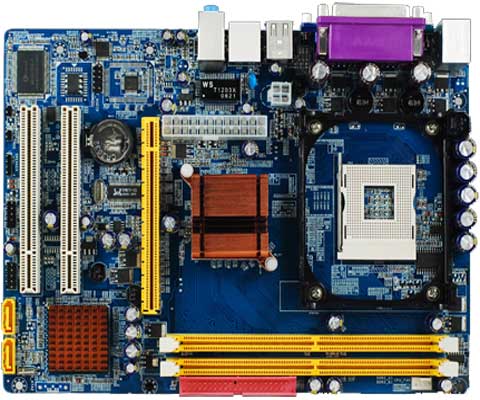 |
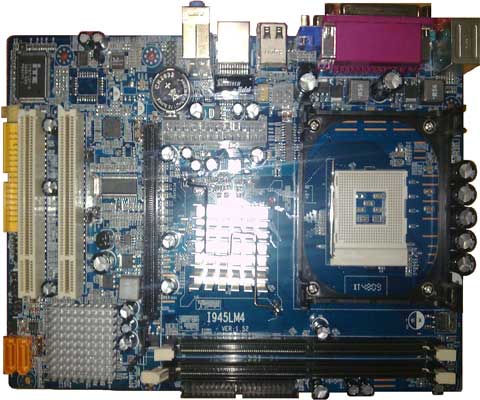 |
| Asrock P4i945GC | Biostar 945GC-M4 | Esonic 945G | Novio I945LM4 |
Here’s the brief run down on hardware specifications.
CPU
- Socket 478 for Intel® Pentium® 4 (Prescott, Northwood) / Celeron® D / Intel® Celeron® processors
- Supports Hyper-Threading Technology
- Supports Untied Overclocking Technology
FSB
- Support FSB 800/533MHz
Chipset
- Northbridge: Intel® 945GC or G31
- Southbridge: Intel® ICH7
Memory
- Dual Channel DDR2 memory technology
- 2 x DDR2 DIMM slots
- Supports DDR2 667/533/400 non-ECC, unbuffered memory
- Max. capacity of system memory: 4GB*
Graphics
- Intel® Graphics Media Accelerator 950 On Board Graphic. Max Share Memory 224MB (945GC)
- Intel® Graphics Media Accelerator 3100 On Board Graphic. Max Share Memory 256MB (G31)
Audio
- Depending on brand name and model
LAN
- Depending on brand name and model
Connectors / Storage
- 4 x SATAII 3.0 Gb/s connectors (No support for RAID and “Hot Plug” functions)
- 1 x ATA100 IDE connector by Intel® ICH7 (supports 2 x IDE devices)
- 1 x ATA133 IDE connector by VIA® VT6415 (supports 2 x IDE devices)
- 1 x Floppy connector
- CPU/Chassis FAN connector
- 24 pin ATX power connector
- 4 pin 12V power connector
CD in header
- Front panel audio connector
- 2 x USB 2.0 headers (support 4 USB 2.0 ports)
Rear Panel I/O
- 1 x PS/2 Mouse Port
- 1 x PS/2 Keyboard Port
- 1 x Serial Port: COM1
- 1 x VGA Port
- 1 x Parallel Port (ECP/EPP support)
- 4 x Ready-to-Use USB 2.0 Ports
- 1 x RJ-45 LAN Port
- HD Audio Jack: Side Speaker / Rear Speaker / Central / Bass / Line in / Front Speaker / Microphone
Accessories
- Depending on brand name and model
Form Factor
- Depending on brand name and model
OS Support
- Microsoft® Windows® 7 / Vistaâ„¢ / XP / 2000 compliant
Certifications
- FCC, CE, WHQL
For the other parts like the PCIE video card, DDR2 memory modules, PSU, SATA hard drive, optical drive, etc; that is for you to decide. It’s just amazing how much storage size, memory speed and size, power and performance you can get with the price these days. Before making any purchases, do some price research at any online auctions site whether they have a better bargain, survey around the shops and compare their prices and look up for any cheap sale or clearance sale events.
The idea here is not to build a high-end or gaming system, we do know Pentium 4 is rather old but it still works. With chipsets which are optimized to support legacy Pentium 4 CPU to run alongside with other latest technology and boost it’s features and functionality something which socket 478 motherboards lacks in recent years. And at the same time giving PC users much cheaper options if they doesn’t want to do a full upgrade. Even though it is a low-end build, it is capable to play the current 3D games with decent frame rates. Also a Windows 7 or Windows Vista compliant if you’re planning on having these OS in your pc. It does have the overclocking features for those who willing to take the risk by squeezing out for every little performance and speed out of the Pentium 4 (for experience users only).
That’s it for my suggestion and I hope this article useful. 😛 Just sharing my point of view on things. Maybe I’ll try this build myself as my personal project. Never hurt to try.
Related articles
- Would You Throw This Computer Away? (lockergnome.com)
- Ask Ars: what’s the relationship between CPU clockspeed and performance? (arstechnica.com)