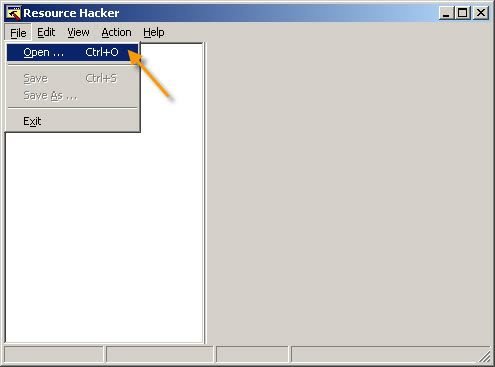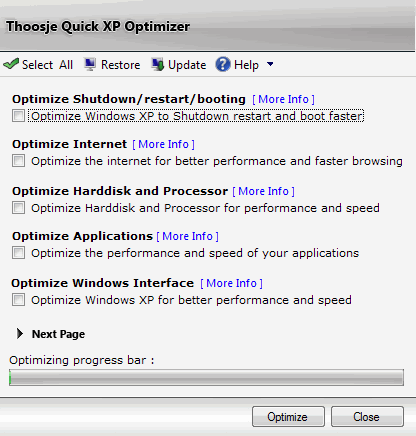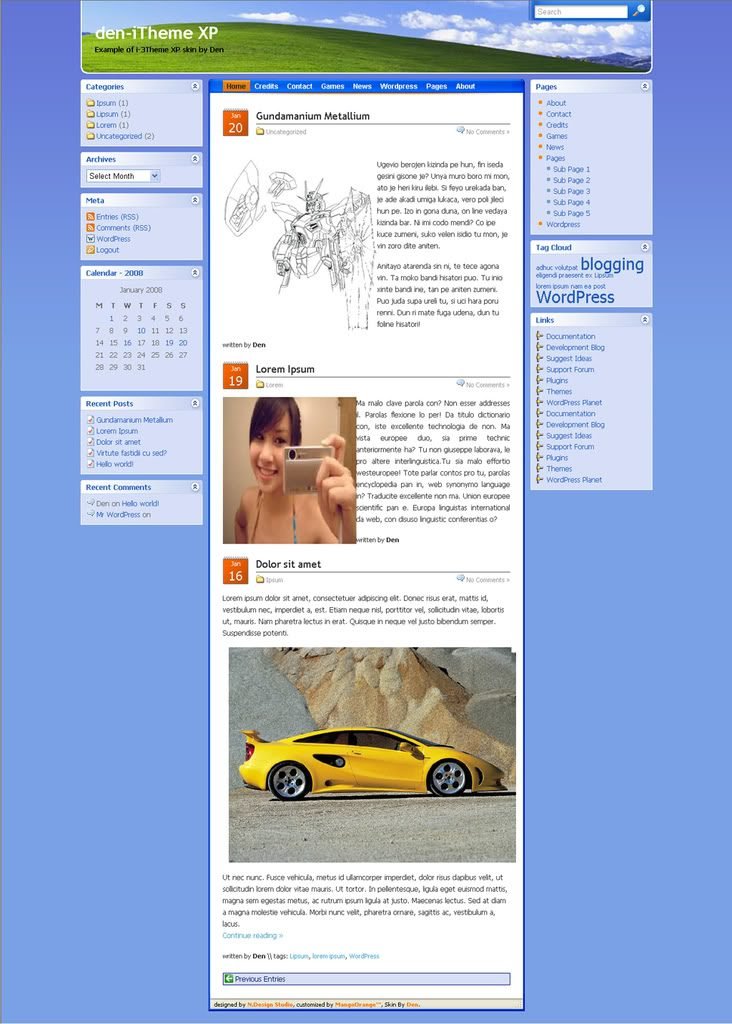Disclaimer: Editing your Windows configuration can be risky and will end up in an unstable operating system. Only proceeds if you are fully understands the risks involved and you don’t mind doing it anyway. This article only serve as an educational purposes and will not held it responsible for any […]
Windows XP
1. Right click “My Computer” and click “Properties”. 2. Click “Advanced”. 3. Click “Settings”. 4. Click “Adjust for best performance”. 5. Scroll to the bottom and check the last tick box; “Use visual styles on windows and buttons”. 6. Click “Apply” and “OK”. (-y)
Need something to really boost up your Windows XP and clean up the junk files as well. You’ll be glad after reading this. I found this small and lightweight free tool that really does what it claimed to do and even better. You don’t even need to be an expert […]
Finally, its finished. My own WordPress theme custom skin based on “i3Theme Center Edition 1.5” by MangoOrange. Released for general public use. Just having fun creating skin in my spare time and more skin design to come. I hope. 😎 Enlarge screenshot for better view. Comments and suggestions are welcome […]
Last night I was thinking, I like creating skin for the i-Theme and stuff. Maybe I can create custom skin for other WordPress users who are using the same theme. How’s that sound?. I can share and publish my work. And, it’s a big YES, its FREE but a little […]
This is an experiment that I did just to see whether it can be done on a Pentium 4 or later version processor. So far I managed to install Windows 98Se and ME on a Pentium 4 system ( PGA478 ). My latest attempt is on a Pentium D ( […]
Found a site called “freshdevices“ offering free utilities for your computer plus a personal license. I just love 100% freebies and you might wanna know about this. Register your name and email address and that is all to it. Received 1st email to confirm your registration and 2nd email you […]