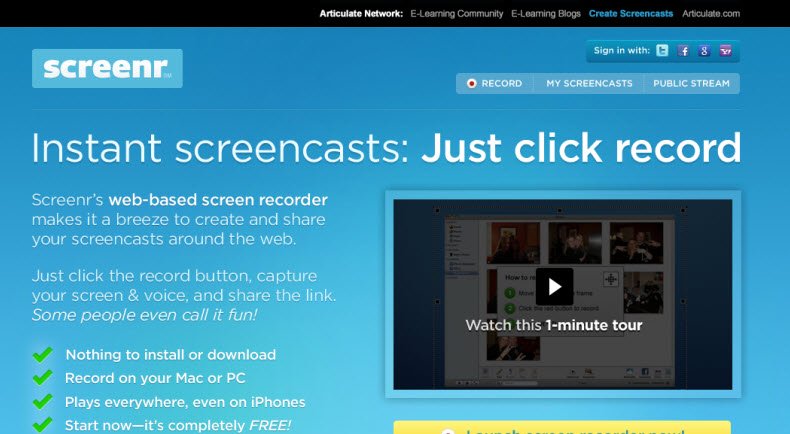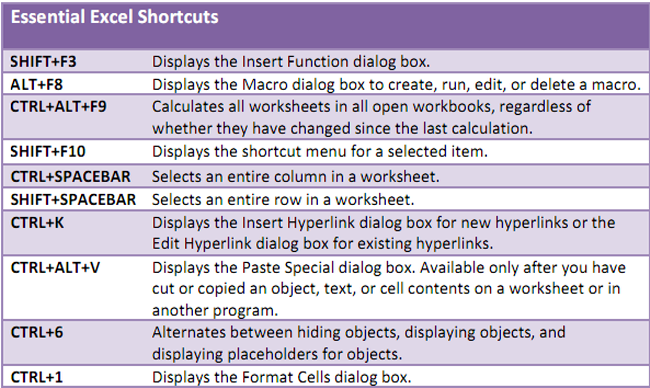Sadly, we’re retiring Screenr on November 11, 2015.
As you might already know, Screenr’s recording capability is based on Java RE (Runtime Environment), which is rapidly becoming antiquated. For example, Google Chrome doesn’t support Java RE anymore. So Screenr can’t run there. And on other browsers, Java support is also limited, causing constant problems for users.Because we at Screenr pride ourselves on providing a superior customer experience, these issues are simply unacceptable. And there’s no way around them.If you’d like to download your videos, please do so before November 11th. After then, you will no longer be able to log into Screenr. However, all of your embedded videos and links to your videos will continue to work.We hope you’ve enjoyed our services as much as we’ve enjoyed providing them to you.The Screenr Team
Screenr is web-based screen recorder makes it a breeze to create and share your screencasts around the web. Just click the record button, capture your screen & voice, and share the link. Useful tool for educators or online tutors when it comes to preparing software/apps related tutorials. The only requirement is a browser (Internet Explorer, FireFox or Chrome) on Windows or Mac with Java installed. No need to download and install.
Related articles
- GetResponse waves goodbye to Internet Explorer 6 (getresponse.com)
- 5 Firefox and Chrome Extensions That’ll Save Your Life (grasshopper.com)
- New design theme: Bedazzled (bigcommerce.com)